
Installation
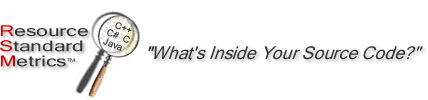
Installation
Resource Standard Metrics operates on both the Windows and UNIX operating systems. This feature allows the end user to use a single metrics tools across projects and operating systems. The multi-operating systems and multi-language feature of RSM make it the most compatible metrics tool on the market.
RSM operates in the same manner on both the UNIX and Windows operating systems. However, the process of installing RSM is quite different. The end user must know which operating system they intend to install RSM.
Concept of Startup Operation
When RSM starts it will look for the RSM license file called rsm.lic. If the RSMHOME environment variable is set, RSM looks for the rsm.lic file at this directory location. Normally, the rsm directory is placed in the operating systems path. If the RSMHOME variable is not set, RSM will traverse the system path until it locates the file rsm.lic. Once the rsm.lic file is found, RSM will look for the RSM configuration file, rsm.cfg, at this location. RSM will load the rsm.cfg file for RSM's runtime configuration. Once RSM starts, it logs its usage into the user log file called rsm.log.
RSM installation details for workstations and servers Click Here
Step 1: Choose your operating system.
-
Windows
-
Linux (32 Bit & 64 Bit Compatible ) Precompiled
- UNIX & Mac OS X (Recompiled from licensed source code)
RSM has been successfully installed to the following operating systems. All RSM UNIX licenses come with recompilable source code. This allows the UNIX end user to recompile RSM on their exact UNIX operating system. RSM can be recompiled on any POSIX compliant UNIX operating system.
|
Windows 9x/NT |
Windows 2000/XP/Vista/7/8 |
Mac OS X RSM Unix Version with GCC Compiler |
| Linux All Variants | Sun OS 4 | Sun Solaris Unix & PC |
| HPUX | IBM AIX | SGI Irix |
| BSD UNIX | SCO UNIX | POSIX UNIX Systems |
Windows Installation Single User or Server Machine (See Windows Network Installation)
Step 2: Identify the Distribution Media
-
Zip File: The zip file rsm.zip or rsm_update.zip can be directly downloaded from mSquaredTechnologies.com. You must unzip the ZIP archive file. This file contains, readme.txt and setup.exe.
- CDROM: The Windows installation files, setup.exe, are located in the Windows subdirectory.
Step 3: Execute the setup.exe program file
- The installation program will unarchive the RSM files into the directory c:\rsm.
- You may enter your a different directory.
Step 4: Setting the RSM directory into the system path
Windows XP or Vista Path Configuration
- The system path is a setting which is typically specified in the c:\autoexec.bat file. The system path allows the operating system to locate files without specifying directories.
- You must edit the autoexec.bat file to add the RSM directory to the PATH variable.
- You may use any ASCII text editor to modify the autoexec.bat file.
- We will use notepad to edit the system path.
- Execute the following button sequence to start notepad.
[Start]
[Programs]
[Accessories]
[Notepad]
- From notepad open the autoexec.bat file using the following button sequence.
[File]
[Open] - Under "File of Type" select "All Files *.*"
Select the file autoexec.bat or you will have to create a new file and save it as c:\autoexec.bat.
- The following is an example of the path setting.
PATH=c:\rsm;c:\windows
- To enable the system path you must reboot your computer.
Windows Path Configuration
- The system path is a setting which is typically specified in the c:\autoexec.bat file. The system path allows the operating system to locate files without specifying directories.
- You must edit the system path through:
[Start]-[Settings]-[Control Panel]-[System]-[Advanced]-[Environment Variables]
- Under the edit windows names "System Variable", located the variable named Path. Highlight the selection and edit the text string. You MUST place the RSM directory at the beginning of the path statement. Under Windows 2000 there is a new Window program also named rsm.exe. It is not used by the Windows runtime, but it will conflict with c:\rsm\rsm.exe if c:\rsm is not the first directory in the path.
Example Path
c:\Program Files\MSquared\M2 RSM;SystemRoot%\system32;%SystemRoot%;%SystemRoot%\System32\
- When you are through editing the PATH, click Ok and close the tool. When you open a command shell, the path will be correct.
Step 5: Execute RSM from the command shell (DOS Prompt)
- Execute the MS DOS Prompt under Windows 9x
[Start]
[Programs]
[MSDOS Prompt]
Under Windows 2000 / NT
[Start]
[Run]
cmd
- At the C Prompt execute RSM.
C:\>C:\Program Files\MSquared\M2 RSM\ rsm.exe
- RSM should show your license name and a brief syntax:
Resource Standard Metrics (TM) for C, C++ and Java
Version 6.51 - mSquaredTechnologies.comLicense Type: Shareware Evaluation License Licensed To : Shareware End User - Distribute Freely License No. : SW1380 License Date: Sat Dec 05 12:31:28 2013 Build Date : May 20 2013 Maintenance Date: Thu Dec 30 06:36:04 2014 (C) 2013 M Squared Technologies LLC (TM) Run Date: Wed May 28 07:44:16 ________________________________________________________________________RSM Command Line : -hp Configuration File: c:\Program Files\MSquared\M2 RSM\rsm.cfgSyntax: rsm <-option -option parameter> filename or wild cards RSM is a command line program Example: c:\rsm\rsm.exe -c -fa -r h,cpp,java c:\proj -hs Help syntax for operation -hf Help manual full textShareware evaluation licenses process only 20 files. Paid licenses enable wild cards and file/project totals.If RSM reports an error accessing the license file, double check your installation.
If this still fails to identify why RSM cannot find the license file,
notify support@mSquaredTechnologies.com
Windows Network Installation
Step 1: Install RSM to the Central Server
See the instuctions above to install RSM to a server machine. You can download just the RSM installation from the RSM web page and install the program.
Details for Windows and UNIX server installation, environment variables for license server etc.
Click HereCopy your license file, rsm.lic over the rsm.lic file that comes with the download.
C:\Program Files\MSquared\M2 RSM\rsm.licTest RSM from the RSM folder by executing the rsm.bat file to verify your license information is shown in the program header.
C:\Program Files\MSquared\M2 RSM\rsm.bat
Step 2: Client Machines Map the network drive to RSM
Using the Windows facilities to map a network drive so that clients can access the network RSM natively from their machines.
[My Computer] - [Tools] - [Map Network Drive]
It is advisable to map the location to a standard drive letter, for example "r" for rsm.
Step 3: Clients install the Free RSM Wizard to their own machines.
Client machines install RSM Wizard.
In RSM Wizard set the preferences to the network rsm.exe file.
RSM Wizard
[Edit] - [Wizard] - [Preferences] - RSM Program Files [Set]
Browse to the rsm.exe program on the network and select the rsm.exe file.Set RSMHOME environment variable on the client machine to point to the server installation directory
Set RSMLICHOME environment variable to point to the license server directory (Optional)
Set RSMCFGHOME environment variable to point to the configuration server directory (Optional)
Details of Server and Workstation Installation Click Here
Step 4: Clients run the RSM Wizard
Step 2: Identify the Distribution Media
-
TAR/GZ File: The file rsm.tar.gz or rsm_update.tar.gz can be directly downloaded from mSquaredTechnologies.com. The difference in these two files is that the update file does not contain the Shareware license. You must use GNU gzip to unarchive the rsm.tar.gz file. This is typically performed with gunzip. You must the untar the rsm.tar file to extract the RSM distribution files.
- CDROM: The UNIX distribution files are located in the UNIX subdirectory and can be copied directly to the RSM directory.
Step 3: Install from the distribution media
-
TAR/GZIP File Installation
- Decompress the gzip archive file.
You can use either:
gzip -d rsm.tar.gz or
gunzip rsm.tar.gz
- Untar the decompressed archive file using the tar command. This will untar the contents to the RSM directory. You must perform the extraction to the correct location on your file system. For this example we will use the /usr/local directory on the file system.
cp rsm.tar /usr/local
cd /usr/local
tar -xvf rsm.tar
- The RSM distribution files are now located in the directory /usr/local/rsm
- Decompress the gzip archive file.
-
CDROM Installation
- Create the RSM directory
mkdir /usr/local/rsm
- Copy the RSM distribution files to the RSM directory. We will assume the CDROM device is mounted to the /cdrom directory.
cp -r /cdrom/unix/* /usr/local/rsm - The RSM distribution files are now located in the directory /usr/local/rsm
- Create the RSM directory
Step 4: Setting the RSM directory into the system path
- The system path is a setting which is typically specified in shell startup file. This file depends on which shell you are using. The following example will assume the csh is in use. The system path allows the operating system to locate files without specifying directories.
- Using your editor, edit the .cshrc file
- Add /usr/local/rsm or the RSM directory you have used to the path statement
setenv path=".\:\usr\bin:\usr\local\bin"
- Restart the shell for the setting to take effect.
Step 5: Execute RSM from the shell
- Identify the version of RSM associated with your operating system.
The following files are precompiled for your operating system.
rsm.lnx - 32 bit Linux
rsm.static.lnx - 32 bit Linux - Compatibility to most all Linux Distributions
rsm.64.lnx - 64 bit compiled Linux
rsm.64.static.lnx - 64 bit Linux - Compatibility to most all Linux Distributions
All UNIX distributions come with recompilable source code on a special floppy diskette.
If your operating systems is not included in the precompiled RSM versions, then you will have to recompile RSM.
- At the shell execute RSM.
RSM clients can use environment variables to locate RSM
Set RSMHOME environment variable on the client machine to point to the server installation directory
Set RSMLICHOME environment variable to point to the license server directory (Optional)
Set RSMCFGHOME environment variable to point to the configuration server directory (Optional)
Details of Server and Workstation Installation Click Here
% ./rsm.lnx
- RSM should show your license name and a brief syntax:
Resource Standard Metrics (TM) for C, C++ and Java
Version 6.51 - mSquaredTechnologies.comLicense Type: Shareware Evaluation License Licensed To : Shareware End User - Distribute Freely License No. : SW1380 License Date: Sat Dec 05 12:31:28 2013 Build Date : May 20 2013 Maintenance Date: Thu Dec 30 06:36:04 2014 (C) 2003 M Squared Technologies LLC (TM)
Run Date: Wed May 28 07:44:16 2013 ________________________________________________________________________RSM Command Line : -hp Configuration File: /usr/local/bin/rsm.cfgSyntax: rsm <-option -option parameter> filename or wild cards RSM is a command line program Example: c:\rsm\rsm.exe -c -fa -r h,cpp,java c:\proj -hs Help syntax for operation -hf Help manual full textShareware evaluation licenses process only 20 files. Paid licenses enable wild cards and file/project totals.If RSM reports an error accessing the license file, double check your installation.
If this still fails to identify why RSM cannot find the license file, notify support@mSquaredTechnologies.com
All UNIX license files contain recompilable source code. The source code may not be redistributed by any means or modified by the end user or these actions will violate the software license agreement and bring legal recourse by M Squared Technologies LLC.
The source code escrow enable the end user to recompile RSM for the rapidly changing UNIX operating system. UNIX licenses are more expensive than Windows licenses because of the source code escrow. M Squared Technologies LLC cannot recompile RSM on all the known UNIX operating systems. We supply precompiled binaries which are sent by end users to contribute to UNIX distribution.
This source code escrow has been specially formatted into one, large C File. This format simplifies the recompilation for the end user. The following procedures address many of the most popular C compilers.
The rule of thumb: If your UNIX system has the GNU C compiler, then you can recompile RSM.
Step 1: Copy the rsm.c file from the source distribution.
Step 2: Compile rsm.c with your C compiler. RSM is written in ANSI C. When you are successful recompiling RSM on a different operating system, please send us a copy of your binary. State how and what OS you compiled it on. Email to: support@mSquaredTechnologies.com.
Note: RSM 7.0+ requires the linking of the math library. Typically the -lm library must be included.
- UNIX ANSI C compatible
-------------------------------------------------------
% gcc -O3 -lm -o rsm rsm.c
- Solaris
-------------------------------------------------------
% cc -Xc -o rsm rsm.c
- HPUX
-------------------------------------------------------
% cc -Aa -lm -o rsm rsm.c
- IBM-AIX
-------------------------------------------------------
% cc -lm -O -o rsm rsm.c
- Linux & Mac OS X
-------------------------------------------------------
% gcc -O3 -lm -o rsm rsm.c